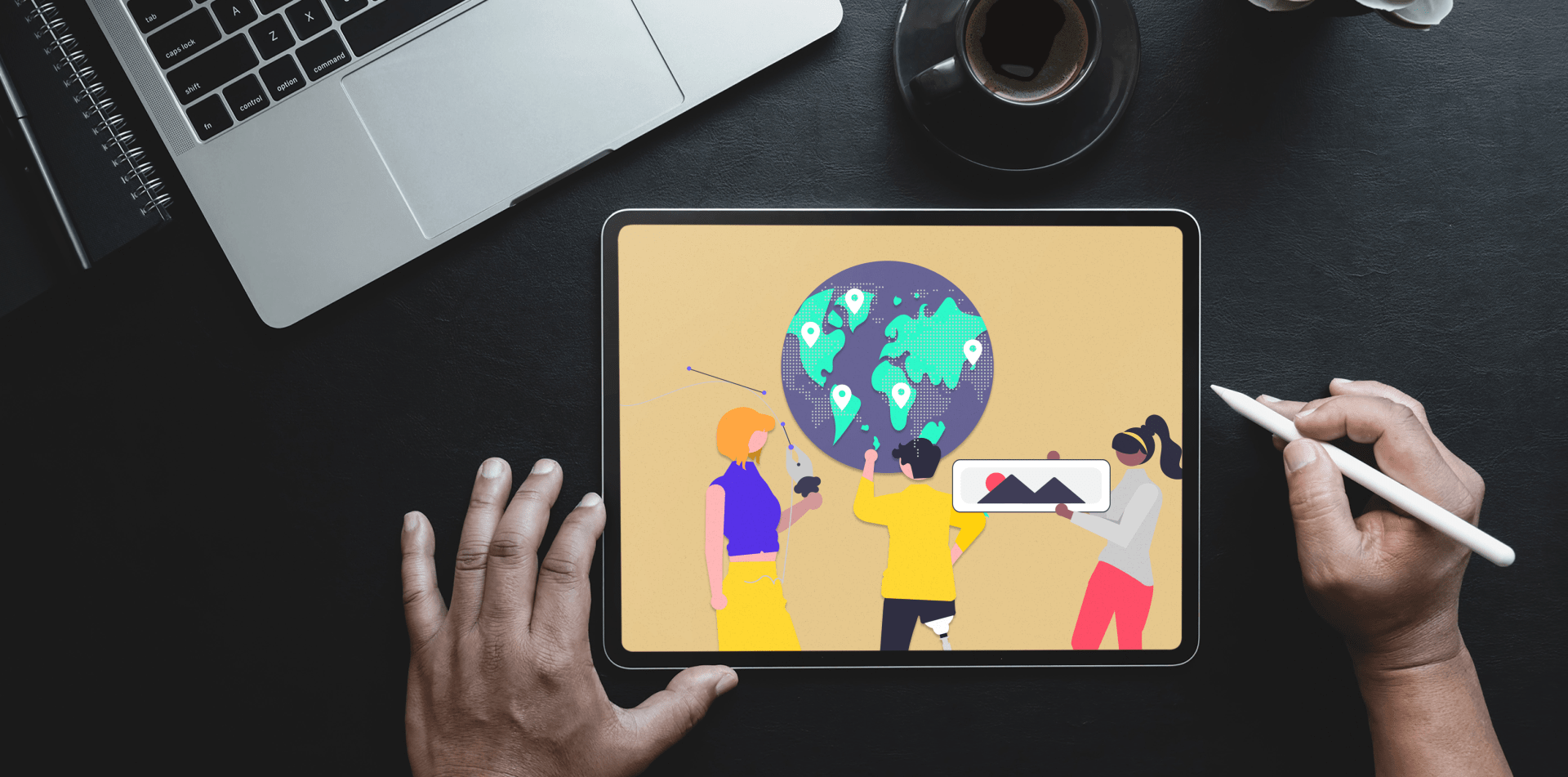STORIES

This blog is written by Thomas Vlaar, Senior UX/UI Designer at Triple
Recently, I had the privilege of delivering a Triple Talk on the topic of accessible design. As a digital designer at Triple, I've spent over 6.5 years working in the field of user experience. I would like to emphasize the importance of accessible design and how it benefits not only people with disabilities but also enhances the overall user experience for everyone. As architects of the digital world, it is our responsibility to design and create inclusive digital experiences that prioritize accessibility for all users.
Firstly, let's address the notion that more accessible projects are better and more inclusive projects. By excluding people with disabilities from our considerations, we miss out on the opportunity to create digital experiences that can be enjoyed by a wider audience. To drive this point home, I began my talk by apologizing to those in the audience for the lack of accessibility in the physical space itself—a reminder that there is still work to be done in raising awareness and taking action.
To illustrate the disparity between offline and online accessibility, I shared the example of Lowlands, a Dutch music festival. While many festival organizers put in significant effort to make their physical venues accessible to everyone, websites often still fall short in terms of accessibility. Think of difficult navigation structures, excessive motion and unreadable typography. This stark contrast between offline and online accessibility serves as a reminder that we need to bridge the gap and ensure inclusivity across all digital platforms.
Prioritize accessibility for a better user experience
Now, why should we care about digital accessibility? The answer is simple: If we want more people to use, enjoy, and experience our products, we must prioritize accessibility. In the Netherlands alone, there are approximately 4.5 million people with some sort of disability, encompassing cognitive, age-related, visual, and auditory impairments. It's important to note that disabilities come in various forms. We often think of disability as permanent, but it is very important to realize that all of us at some point experience temporary disabilities, such as a broken arm in a cast, or situational, such as a parent who is holding a baby. So the group of people who benefit from accessibility is much broader than we often realize—it extends beyond those in wheelchairs. Beyond legal requirements, making our digital products accessible is simply the right thing to do. It allows us to create a more inclusive and equitable society where everyone has equal access to information and opportunities.
Allow me to share some eye-opening statistics that highlight the significance of digital accessibility: a survey conducted among Dutch iOS users revealed that no less than 45% of them have one or more accessibility settings activated on their phones. Furthermore, 88% of visually impaired users rely on mobile screen readers to access digital content. Some of the most common failures in digital accessibility include low contrast, missing alternative text for images, empty links and buttons, missing labels and more (as reported by WebAim.org).
Practical tips to improve accessibility
To combat these issues, I have some practical tips on how to apply digital accessibility:
· Use good contrast, not just considering that users may access content on their phones in bright environments like direct sunlight, but color contrast generally impacts the readability and the UX of your content.
· Add descriptive text for screen readers, including alternative attributes (alt tags) for images. This way, visually impaired users know which images support the content of your site or app. Additionally, name links and buttons appropriately for screen readers, providing clear and descriptive texts. Collaboration between designers and developers is important here to ensure accessibility.
· Apply labels to indicate expected input for text fields and provide examples to assist screen readers. For example, use labels to indicate what information the user should enter (e.g. Start date, or End date) and a placeholder to indicate the notation you expect from them (e.g. DD-MM-YYYYY). Alternatively, you can give an example (for email e.g. john@doe.com)
· Define the language by using a language attribute in the code on the html tag, to enable screen readers to accurately interpret the content.
Although these measures may seem straightforward and relatively simple, they play a vital role in enhancing accessibility.
As designers, we have the power to make choices that benefit the overall user experience. Here are a few additional considerations:
· Allow users sufficient time, especially during processes like purchasing tickets. Some users may have slower internet connections or require more time to process information due to cognitive needs.
· Implement dark and light modes to provide comfort and aid people with visual impairments in reading content.
· Offer multiple contact options to accommodate diverse preferences. For example, Gen Z may prefer chat, while older individuals might prefer phone calls.
· Consider different phobias and offer options to mitigate them. For instance, we can provide the choice to replace scary spiders in a game with lovable characters for users with arachnophobia.
Using AI to improve accessibility
AI technology can play an increasingly important role in accessibility. A good example of this is the Be My Eyes app, which connects visually impaired individuals with volunteers who provide assistance through video calls. AI technology has now expanded the support available by incorporating virtual assistants, decreasing the dependency on available volunteers. These virtual assistants can already help with straightforward tasks like navigating subway systems, reading labels in shops, and providing real-time assistance to visually impaired users. The potential of AI in improving accessibility is truly remarkable.
Why should we all care about accessible design?
Once a customer with a limitation is on board, they are more likely to be loyal to your website and brand than others. By embracing accessibility, we not only fulfill our social responsibility, but also gain loyal customers who appreciate our commitment to inclusivity. When a product is designed with accessibility in mind, it reaches a wider audience and provides a better user experience for all. This, in turn, leads to increased revenue and customer loyalty. Accessible design means designing better for more people, and it reaps the rewards of inclusivity.
Moving forward, I'm committed to helping my colleagues at Triple to apply accessible design principles. By challenging design and development choices and advocating for elements such as sufficient contrast, font size, spacing, logical hierarchy, and understandable navigation, I believe we can create more accessible digital experiences for everyone. While implementing accessibility features may require additional time and budget, it is a worthwhile investment. From 2025, a European standard for accessibility in e-commerce will be implemented, making accessibility the standard practice. It's easier to implement now than to retrofit existing sites later on.
In conclusion, accessible design is a crucial aspect of the digital world. By considering the needs of people with disabilities and applying digital accessibility principles, we can create better products and experiences for everyone. Let's strive for a digital world that truly welcomes and accommodates all individuals. Together, we can make a difference.
Explore the Triple Universe
Learn more about Triple, our culture or check out our vacancies.